I love text consoles. The more I can do without moving a mouse or opening a new window, the better. So, when I saw XKCD’s command-line interface, I grabbed the code and started to build new features into it, as my kind of browser window to a cyber world of text.
I want to tell you about my console-based time-management system, the entertainment system, the LambdaMOO world, the integration with my fledgling single-stream analysis toolbox. But the first step was to clean out the password-protected stuff, and expose the console code for anyone who wants it.
So here it is! Feel free to play around on the public version, http://console.existencia.org/, or clone the repository for your own.
Here are the major changes from the original XKCD code by Chromacode:
- Multiple “shells”: I currently just have the Javascript and XKCD-Shell ones exposed. Javascript gives you a developer-style javascript console (but buggy). You can switch between the two by typing x: and j:.
- A bookmark system: ln URL NAME makes a new bookmark; ls lists the available bookmarks, and cd NAME opens a bookmark.
- A login/registration system: Different users can have different bookmarks (and other stuff). Leave ‘login:’ blank the first time to create a new account.
- Some new commands, but the only one I’m sure I left in is scholar [search terms] for a Google Scholar search.
Share, expand, and enjoy!

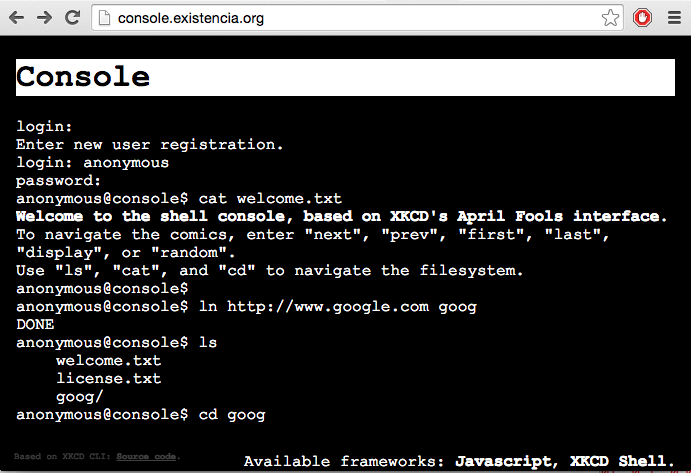
0 responses so far ↓
There are no comments yet...Kick things off by filling out the form below.